
After the launch of AI art generation tools, creating graphics has become a lot easier. AI art generation tools like Midjourney and some Midjourney alternatives can help you create amazing graphics by just typing a text prompt.
Although Midjourney is an amazing tool, the problem with it that most people face is that it isn’t actually free. After your free trial ends in mid-journey, you will have to subscribe to one of their plans in order to continue using their services. The cheapest plan on midjourney is about 10 dollars, which can be difficult for someone who is a beginner in graphic design and not earning enough money.
Best Midjourney Alternative for Designers
So here comes the best, easiest, and free alternative to Midjourney. The name of the tool is ideogram.ai. Ideogram.ai is a generative AI tool perfect for producing creative images along with texts that Midjourney is currently unable to produce. Here’s how you can use this tool:

1. Go to ideogram.ai and signup using any of your accounts.

2. After signing up, you will reach the homepage, where you can see the currently trending images.

3. To create your own image, you need to enter a text prompt in the text box given at the top.

4. Below the text box, you can choose from different styles like typography, posters, 3D renders, paintings, etc. You can also select the aspect ratio based on what you want the generated image to look like. After that you can click generate.


5. After some time, you will see four generated images for the given prompt. If you like any of the generated images, click on the image, and you can easily download them.


6. If you want to generate images similar to the one you liked, just click on remix. This will take that image as a reference, and you can further enter a text prompt based on how you want to generate the images.
7. If you want to check your previously generated images, just click on your profile icon at the top right, and there you will be able to see your previously generated designs.
So, here’s how you can use ideogram.ai to generate artwork: Although the tool is amazing, it has one limitation: you can only generate one prompt at a time, which can be time-consuming and sometimes frustrating, but it’s the best mid-journey alternative you can use to create artwork for free.



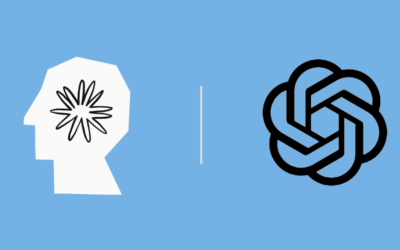
0 Comments